When, Why and How to use a Bias-T on Comba Public Safety BDAs
Comba Public Safety BDAs will require a Bias-T Kit for some applications. This tech brief will explain why the Bias-T Kit is needed. For ordering the Bias-T Kit, contact your Comba sales representative and ask about part number 7W22-BIASTKIT.
Public Safety (PS) communications has evolved over time from simplex to half duplex to full duplex conventional systems. These conventional radio systems have a talk group that is assigned to a frequency. Every time the radio user keys up, they will be on the assigned frequency. Every time you manually change the talk group, you will also be switching the frequency on which the radio is used.
Today’s radio systems are typically trunked systems (analog or digital). Trunked systems were developed to conserve spectrum, utilize it for better efficiency and fulfill the high demand. Voice or data channels are electronically shared and controlled between the user in a Trunked system. These systems use a control channel to automatically assign frequency channels to groups of user radios. Typically a smaller number of channels is shared with a high number of users.
If a user/radio requires communication, it sends a request over the control channel to the system, which then replies with a vacant channel, if available. All radios on the specific talk group will automatically receive notification from the control channel to switch to the new assigned frequency. The talk group will be assigned this frequency until the transmission ends, then the frequency is given back to the list of available channels.
In short, the control channel is constantly transmitting to assign each talk group to the frequency that they should be monitoring for transmission. No other frequencies are transmitting unless there is an active user who was assigned to that channel and actively talking. There is more to the call process and communication on the control channel – for more information, please refer to other resources. The important piece of information is that the control channel of a trunked system will be constantly transmitting, while a conventional system will only have active transmissions when a user is talking.

To comply with NFPA and IFC code, one of monitoring requirements for BDAs is the Donor Antenna Malfunction Alarm. For most systems, Comba Critical Point Series BDAs and Fiber DAS will provide this alarm by monitoring the control channel, which is a constant RF source. This will not work with a conventional system because, as we learned above, it does not have a constant control channel. In this case we will have to use a Bias-T kit to monitor and supervise the integrity of the feeder line.
Follow steps below to install the Bias T Kit on the Comba Critical Point 700/800MHz BDA:
7W22-BIASTKIT

- Connect the RF port of the Bias-T device to the donor antenna/BDA.
Connect the 50 ohm load and the alarm cable to each DC port.
- The RF + DC port will connect to the donor coax.
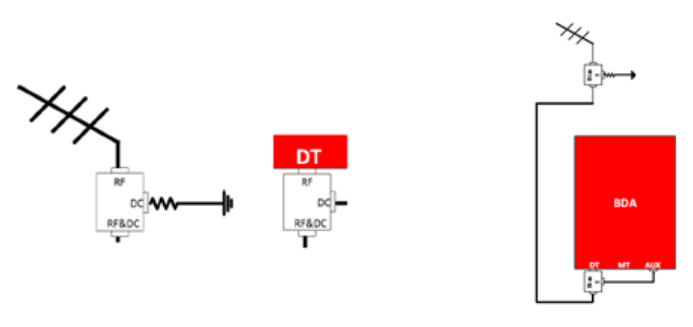
- On the BiasT on the BDA side, connect the black and gray wires from the alarm cable to the BNC adapter. Connect your alarm cable to the AUX port. Note that you may need to strip back the outer jacket to expose the black and gray wires.
- In the Web GUI, enable external alarm 4 by clicking on “modify” button.
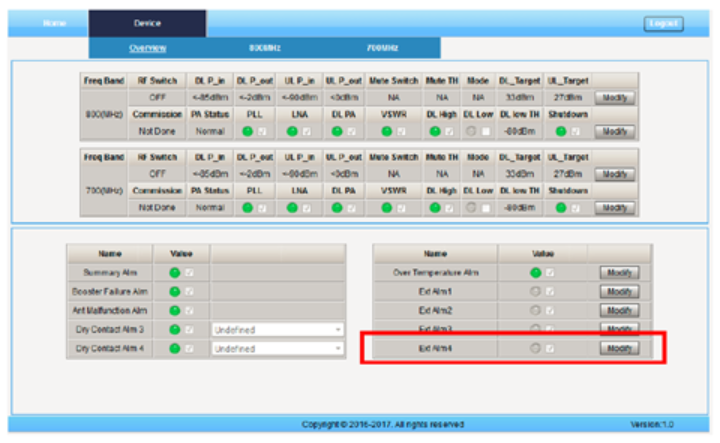
If you have any question about connecting a Bias-T kit to a UHF BDA or 700/800 Fiber DAS, please contact Technical Support.