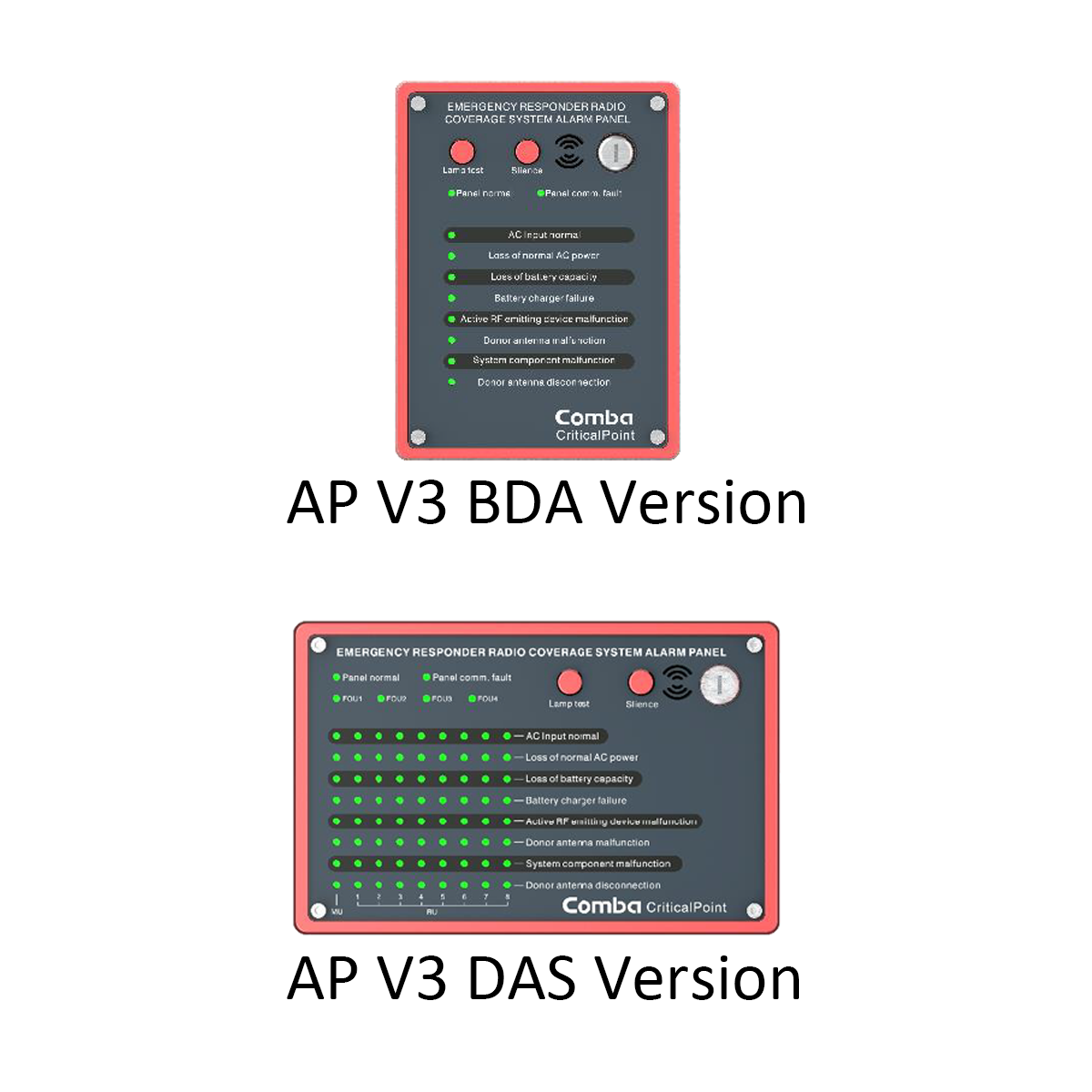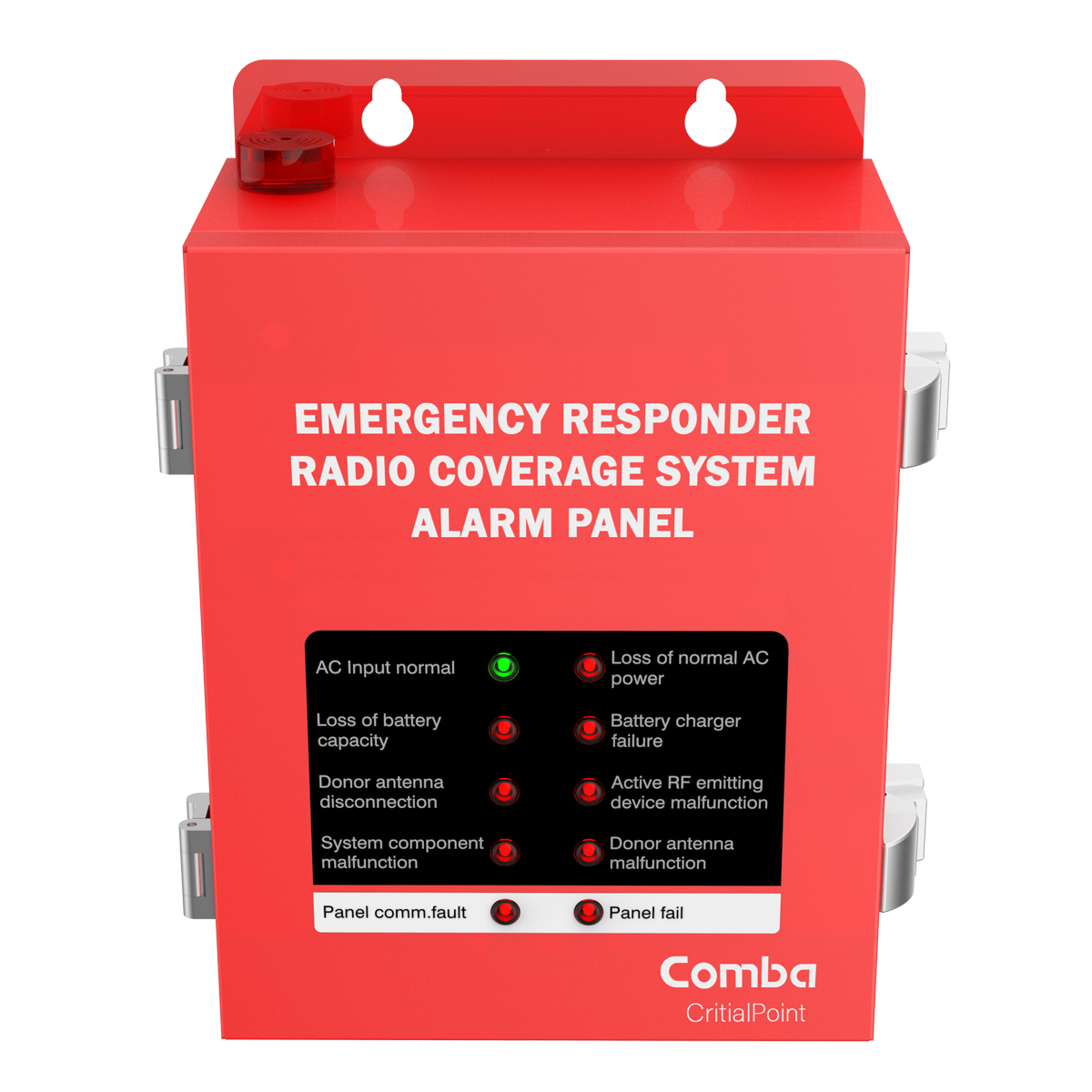Firmware/QIG/Manuals | ||
| Please select the product tab below to access the downloads for that product. |
| Battery Backup Units | ||
| Select a Battery Backup Unit product tab below for product specific downloads |
 | 30AH/60AH/100AH Battery Backup Unit |
 | 55AH Battery Backup Unit8E01 Version – Download Firmware Update Guide for 8E01 – Download Firmware |
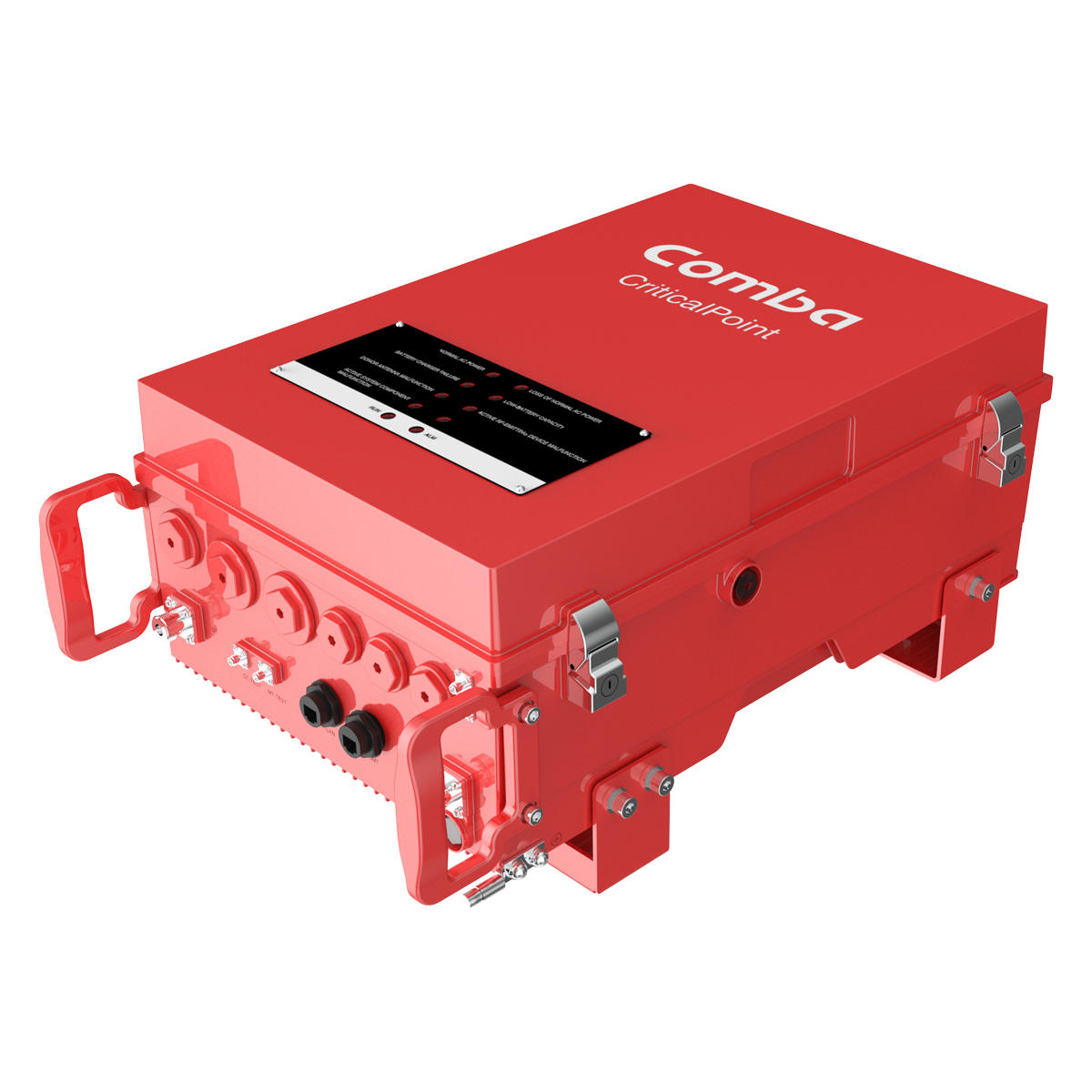 | 700/800MHz BDA/DAS V3/NG Firmware:
Latest Firmware’s: BDA NG Master Unit – Download Version 2.07_5 Remote Unit – Download Version 1.13_4 FOU – Download Version 1208/1209
Wiring Diagrams:
BDA/DAS NG – Download
MIB: BDA/DAS NG MIB – Download
Manual:BDA/DAS NG – Download
|
 |
**Software Instructions: Please download and read before proceeding.
–> Download Comba BDA V1 Software Upgrade Instructions V1.0 <–
V1 and Legacy 700/800MHz BDA Firmware
**WARNING: INSTALLING INCORRECT FIRMWARE ON CERTAIN MODELS CAN CAUSE IRREPAIRABLE DAMAGE TO THE DEVICE. READ BELOW NOTES CAREFULLY TO PREVENT INCORRECT FIRMWARE FROM BEING LOADED. DAMAGING A DEVICE BY LOADING THE INCORRECT FIRMWARE WILL VOID ANY EXISTING WARRANTY!**
V1 Class A BDA Firmware:
**DO NOT INSTALL THIS FIRMWARE ON LEGACY CLASS A BDAs! ** Damage may occur and it will void any existing Warranty.
Latest Firmware’s:
Supported V1 Class A models:
Legacy Class A BDA Firmware:
**DO NOT INSTALL THIS FIRMWARE ON V1 BDAs! ** Damage may occur and it will void any existing Warranty.
Latest Firmware’s:
Supported Legacy Class A models:
V1 Class B Firmware:
**DO NOT INSTALL THIS FIRMWARE ON LEGACY CLASS A BDAs! ** Damage may occur and it will void any existing Warranty.
Latest Firmware’s:
Supported V1 Class B models:
Latest Firmware’s:
–>Download
|
 | 700/800MHz Fiber DAS |
 | Firmware Coming SoonManual:User Manual 1.0.1 – Download |
 | UHF BDA |
 | Antenna Monitoring System |